FREE Shipping on Orders Over $125*
Menu
-
-
Occasions
-
Recipients
-
Products
-
Baptism
-
Anniversary
- 1st Anniversary
- 2nd Anniversary
- 3rd Anniversary
- 4th Anniversary
- 5th Anniversary
- 10th Anniversary
- 15th Anniversary
- 20th Anniversary
- 25th Anniversary
- 30th Anniversary
- 35th Anniversary
- 40th Anniversary
- 45th Anniversary
- 50th Anniversary
- 55th Anniversary
- 60th Anniversary
- 65th Anniversary
- 70th Anniversary
-
Pets & Pet Lovers
-
Sympathy & Memorial
- Furnitures
- Engagement & Wedding
-
- 419-445-4200
- Login

FREE Shipping on Orders Over $125*
occasions
anniversary
How to Memorialize Social Media Accounts: A Comprehensive Guide
by Lifesong Staff February 26, 2025 4 min read
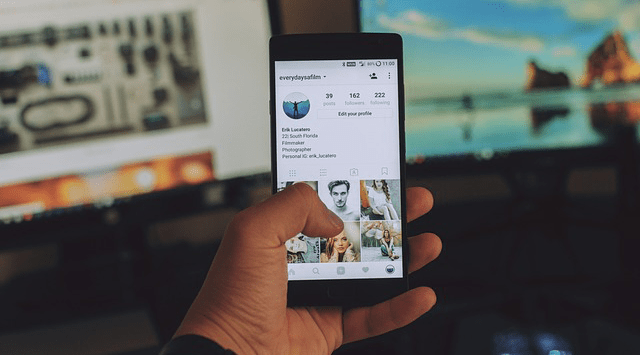
In the digital age, social media platforms are a significant part of our lives. When a loved one passes away, their social media accounts may continue to exist, serving as a digital legacy or, at times, becoming a source of confusion and pain for friends and family. Many platforms now allow for the memorialization of accounts, ensuring the deceased's online presence is handled respectfully. Here is a comprehensive guide on how to memorialize accounts on major social media platforms like Facebook, Twitter, Instagram, LinkedIn, and others.
Why Memorialize Social Media Accounts?
Memorializing a social media account provides a way to honor the memory of the deceased while managing their online presence. The benefits of memorialization include:
-
Preserving Memories: Friends and family can visit the profile to reflect on shared moments, photos, and posts.
-
Preventing Misuse: Memorializing an account helps prevent unauthorized access or hacking.
-
Respectful Closure: It ensures the account doesn’t continue to generate automated messages, such as birthday reminders or friend suggestions.
Facebook offers a well-structured process for memorializing accounts. Here’s how you can do it:
-
Set a Legacy Contact: Before someone passes away, they can designate a legacy contact—a trusted individual who can manage their account after death. The legacy contact can:
-
Write a pinned post on the memorialized timeline.
-
Update the profile picture and cover photo.
-
Respond to friend requests.
To set a legacy contact:
-
Go to Settings & Privacy > Settings > Memorialization Settings.
-
Select a legacy contact and notify them.
-
-
Request Memorialization: If you are a family member or close friend:
-
Visit Facebook’s Memorialization Request page.
-
Provide proof of death (e.g., a death certificate, obituary link).
-
Submit the form for review.
-
-
Deleting the Account: If preferred, you can request account deletion instead of memorialization by contacting Facebook’s support team.
Instagram, owned by Meta (Facebook’s parent company), also allows for account memorialization.
-
Memorialization Request:
-
Visit Instagram’s Help Center.
-
Fill out the memorialization request form.
-
Provide proof of death, such as a death certificate, obituary, or news article.
-
-
Account Management After Death:
-
Memorialized accounts cannot be logged into or changed.
-
Content remains visible to the audience it was shared with, but the account won’t appear in public spaces like Explore or Suggestions.
-
-
Account Removal:
-
Close family members can request the account’s removal by providing the required documentation.
-
Twitter doesn’t offer a memorialization feature but does allow for account deactivation upon request.
-
Submit a Request:
-
Go to Twitter’s Help Center and navigate to the "Deceased or Incapacitated Account" section.
-
Provide the deceased’s username, proof of death, and your relationship to the person.
-
-
Documentation Needed:
-
A copy of your ID.
-
The deceased’s death certificate.
-
-
What Happens Next:
-
Once approved, Twitter will deactivate the account, permanently removing it from the platform.
-
LinkedIn allows you to report a deceased member’s profile and offers options to close the account.
-
Access the Form:
-
Visit LinkedIn’s "Deceased Member’s Profile" page.
-
Fill out the form with the following details:
-
Deceased’s name and LinkedIn profile URL.
-
Your relationship to them.
-
Proof of death (e.g., obituary, death certificate).
-
-
-
Account Deletion:
-
Once the request is processed, LinkedIn will close the account permanently.
-
YouTube (Google Account)
Since YouTube is part of Google, memorializing a YouTube account involves managing the deceased’s Google account.
-
Google’s Inactive Account Manager:
-
Before death, users can set up Google’s Inactive Account Manager to decide what happens to their account after prolonged inactivity.
-
-
Requesting Access or Deletion:
-
Family members can contact Google’s support team to request data or account deletion.
-
Documentation, such as a death certificate, will be required.
-
-
Channel Memorialization:
-
While there’s no specific memorialization feature for YouTube, channels can remain as digital legacies if not deleted.
-
TikTok
TikTok doesn’t currently offer a formal memorialization process, but you can request account removal.
-
Contact TikTok Support:
-
Submit a support ticket through the app or their website.
-
Provide proof of death and your relationship to the deceased.
-
-
Account Handling:
-
Once verified, TikTok may deactivate or remove the account.
-
Pinterest allows users to request account deactivation for deceased individuals.
-
Submit a Request:
-
Visit Pinterest’s Help Center.
-
Provide necessary details, such as the account username, proof of death, and your relationship to the person.
-
-
What Happens to the Account:
-
Once deactivated, the account’s content will no longer be visible.
-
General Tips for Managing Digital Legacies
-
Plan Ahead: Encourage loved ones to plan their digital legacy by:
-
Documenting login credentials in a secure location.
-
Designating trusted individuals to manage their accounts.
-
-
Keep Documentation Ready: When requesting memorialization or deactivation, you’ll often need:
-
A copy of the death certificate.
-
Proof of your relationship to the deceased.
-
-
Check Platform Policies: Each platform’s policies and processes may change, so always consult their official help pages for the latest information.
-
Consider Third-Party Services: Services like "My Digital Legacy" or "GoodTrust" can help manage online accounts and plan digital legacies effectively.
Conclusion
Memorializing social media accounts is a thoughtful way to preserve a loved one’s digital footprint while protecting their privacy. By following the steps outlined for platforms like Facebook, Instagram, Twitter, LinkedIn, and others, you can ensure their online presence is handled with care and respect. Planning ahead and staying informed about each platform’s policies can ease the process during a difficult time, allowing you to focus on cherishing their memory.
Leave a comment
Comments will be approved before showing up.
Also in Blogs

Christmas Ornaments for Deceased Pets: Keeping Their Memory Alive During the Holidays
by Lifesong Staff December 06, 2025 3 min read

Creating New Traditions: Memorial Candle Lighting Ceremonies
by Lifesong Staff December 05, 2025 5 min read

Christmas Ornaments for Loved Ones Lost: Keeping Memories Alive
by Lifesong Staff December 04, 2025 3 min read
